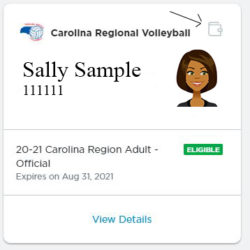With the change to the new Member Management System (MMS) hosted by SportsEngine, members will no longer have a standard "membership card" that can be easily printed. We are now transitioning to a "Digital" membership card. Members will be able to save their "card" to a Digital Wallet, like Apple Wallet or Google Pay. When their "card" is accessed from this source, members can show a QR code where a Club or Tournament Director can pull up the member's verified status and information "on-demand". To access - log in to your SportsEngine account; go to the "Household" section. Click the user profile of the member. The "Carolina Regional Volleyball" box for that person has an icon at top right that the member can click to add it to either Apple Wallet or Google Pay. See the image below for a sample picture of what this looks like inside the SE Household account:
See this SE Help article for more information on viewing memberships and adding to a digital wallet.